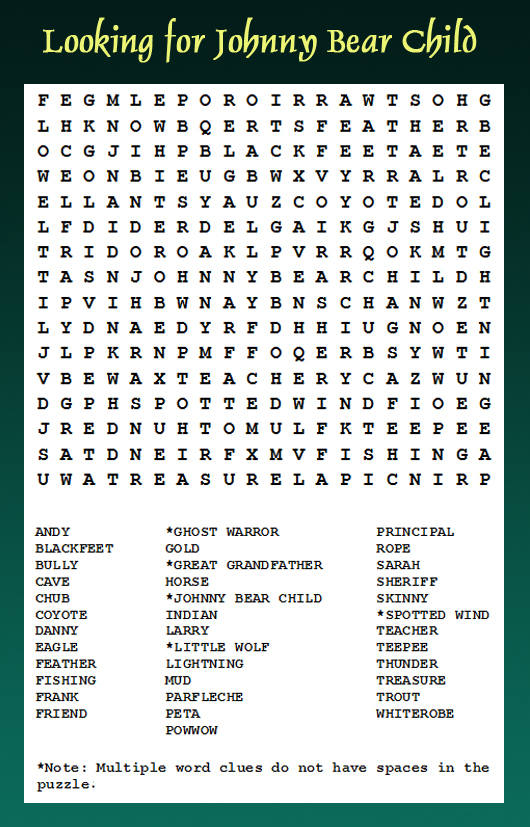
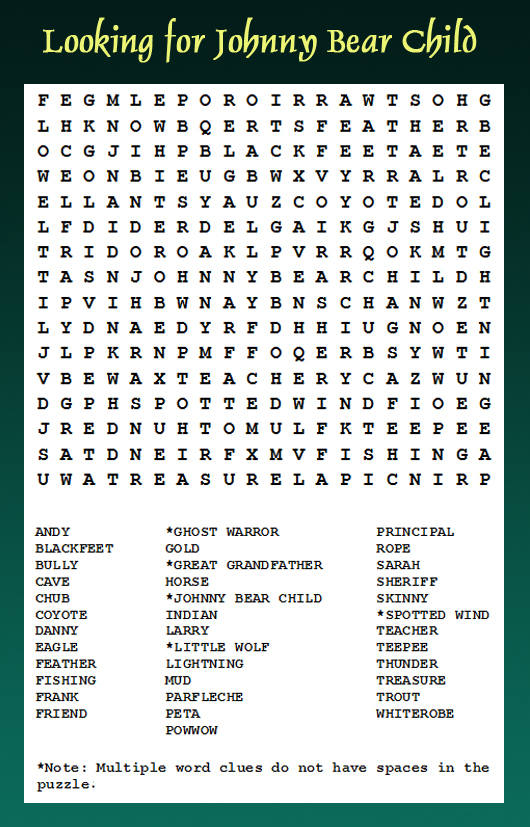
It is easy to print this so you can work on paper. Just Rightclick the picture of the puzzle on your browser and then Leftclick "Save image as..." when you are offered that choice. The image, named "wdsch.jpg", will appear in the File Name slot of Save Image dialog box. Navigate to the Desktop and Save the file there. Then go to your Desktop and Rightclick on "wdsch.jpg". A Print Pictures dialog box will pop up; Leftclick on Print. That's it!
This is a bit more complicated because the choices may look different on your machine than on mine, but if you wish to save on your colored ink try this. When the Print Pictured dialog box pops up, look for Options and Leftclick that. You may have a Printer Properties button appear on the next dialog box. Leftclick that. Then you will probably be able to find a Color tab among your choics. Leftclick that and put a checkmark in the Use Grayscale box. Then print the picture.
Have fun wrestling with the puzzle.
